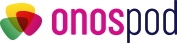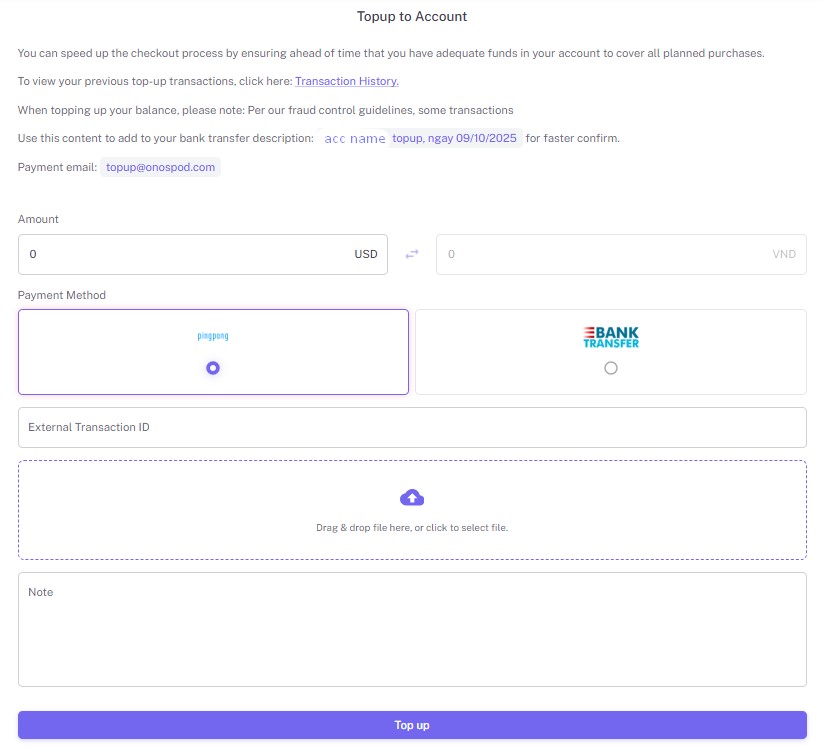Fast, Simple, and Secure
Keeping your Onospod balance topped up ensures that your orders go straight into production without delay. Follow this step-by-step guide to complete your top-up easily and correctly.
Step 1: Choose Your Payment Currency
You can top up your Onospod balance in VND or USD, depending on what’s most convenient for you.
Option 1: VND
The exchange rate is based on the USD selling rate from Vietcombank at the time of your top-up.
You can directly check and convert the rate on our website:
👉 https://seller.onospod.com/en/billing/topupTransfer Note: Please include your Username / Fulfillment Account Name in the transfer note exactly as shown in your Onospod account.
Option 2: USD (via PingPong)
You can also choose to top up in USD using the PingPong payment method for quick and reliable international transfers.
Step 2: Create Your Top-Up Request
After transferring the amount, please create your top-up request in the correct app:
For OnosPod sellers: https://seller.onospod.com/en/billing/topup
For OnosExpress sellers: https://app.onosexpress.com/billing/topup
Then:
Enter the amount you transferred (in USD).
Choose the corresponding payment method.
Fill in your Transaction ID (the payment reference number).
Write your Fulfillment Account Name (FF Account) in the “Transfer Note” field.
Step 3: Accounting Approval & Balance Update
Once your top-up request is submitted, our Accounting Department will review and approve your payment.
After approval, the top-up amount will appear directly in your Fulfillment Account balance, and you’ll be ready to process orders immediately.
Conditions for Credit (Postpaid) Eligibility
To qualify for credit terms (on-account fulfillment), the following conditions must be met:
✅ Minimum of 3 consecutive months of transactions with Onospod.
✅ A consistent sales performance of at least 1,000 orders per month.
Once approved, you can enjoy smoother operations and extended billing flexibility.
Keep Your Business Running Smoothly
By maintaining a sufficient Onospod balance, you’ll ensure:
Immediate order production
Faster fulfillment times
No interruption to your store’s workflow